Packaging
The KAP Template includes a set of components that can help you easily produce an attractive packaging design for the outer sleeve of your set’s main Base Kit. You can update these components within the template file, which will update the overall sleeve design.
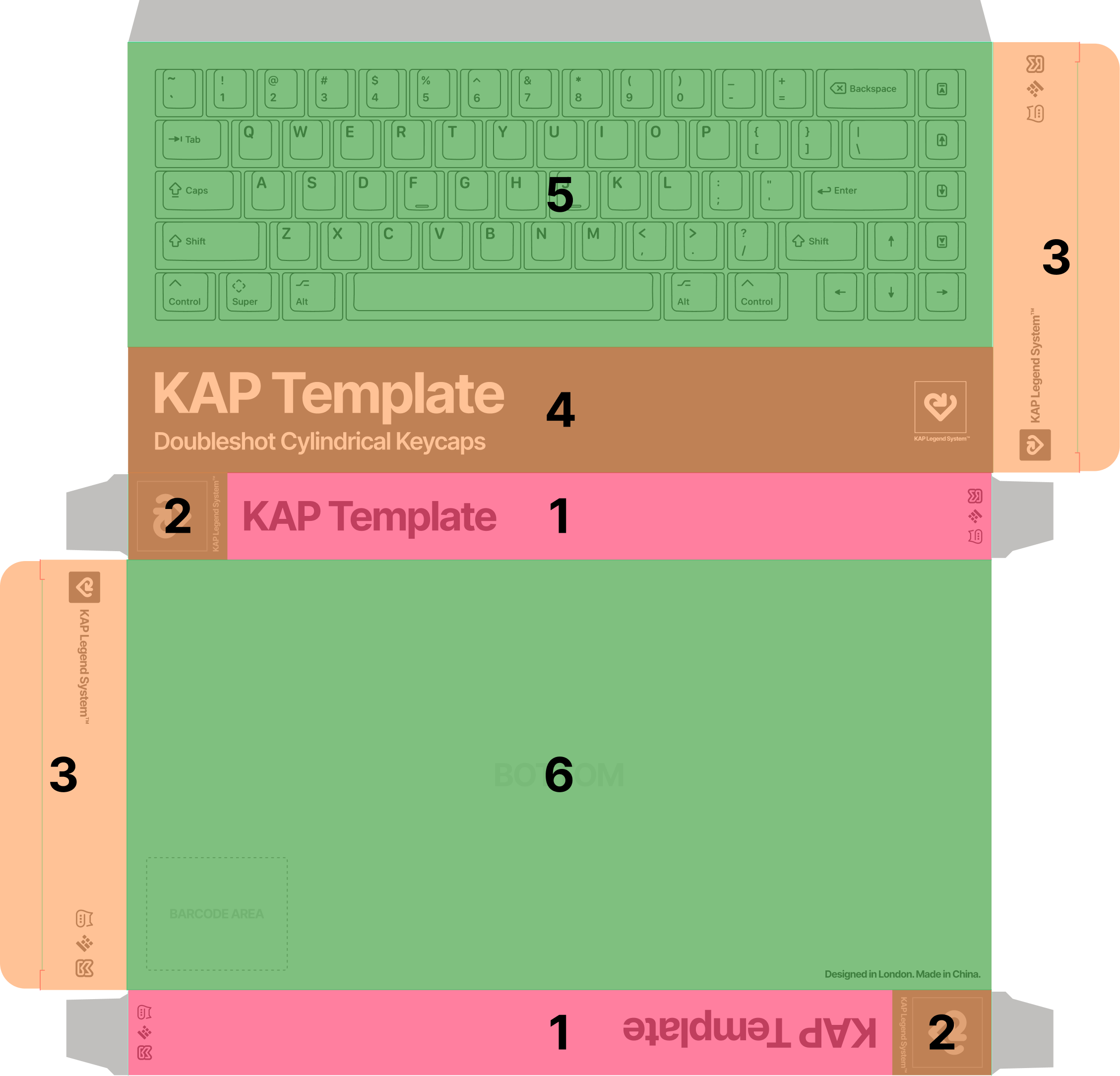
Requirements
The packaging template has a specific layout and structure that is intended to help customers easily identify KAP Legend System keycap sets and raise brand recognition, so elements of the design are common to all KAP sets. As such, there are certain parts of the packaging template that can be customised, and other parts which should remain relatively unchanged.
- Update the box sides within the component
Packaging Sidewith your kit name (i.e. ‘KAP Your Set Name’). The size and color of this text, the background color and the small logos should not be changed (i.e. they should remain black and white). No additional design elements should be added to the sides. These areas are marked in red on the diagram above. - The colors used for the KAP Legend System logo on the box sides can be adjusted to suit the remainder of the box design. These areas are marked in orange on the diagram above.
- The layout and design on the box flaps (
Packaging Outer Flap) should be unchanged, although the colors (including background) can be adjusted to suit your needs. No additional design elements should be added in this area. These areas are marked in orange on the diagram above. - The lower section of the box top (
Packaging Top) should be updated to show your kit name, but otherwise the layout and design of this area should be unchanged. Again, you can update the colors as you see fit. This area is marked in orange on the diagram above. - The top section of the box top (
Packaging Top) can be updated to contain whatever design best fits your needs. This area is marked in green on the diagram above. - The box bottom (
Packaging Bottom) can contain whatever design suits your needs. Note that an area for a50mm×40mmbarcode sticker has been included; this should remain on the bottom of the box, although the location can be adjusted to suit your design. This area is marked in green on the diagram above.
In general, the rule of thumb based on the colored areas in the diagram above is:
- Red — should be unchanged (except for name of set)
- Orange — can have colors customized, but no new design elements
- Green — can be customized according to your needs
We realize these constraints might seem particularly restrictive, but they exist for good reason. As we position the brand of KAP Legend System as a premium product in the eyes of customers, it’s important that the product has a consistent, high quality appearance that is easily recognisable. If you have a box design in mind that doesn’t fit within these constraints, please get in touch via Discord to discuss your requirements.
Exporting
Since Figma only works with RGB colors, in order to create a design that is
print ready you will need to export the layer KAP Template Tray Sleeve Box (it
is preconfigured to export as SVG), then using another graphic design tool
create a print-ready PDF using either CMYK or spot colors. When making these
changes ensure that the dimensions and positioning of elements remain unchanged;
the base layer of the design should be 398.2mm × 382.3mm.